How to reject external links to a site using Google Disavow Tool?
Having a large number of low-quality external links can be a serious problem. They lead to a deterioration in ranking and can also cause sanctions from search engines. Therefore, a specialist needs to learn how to use the Google Disavow Tool to reject questionable links.
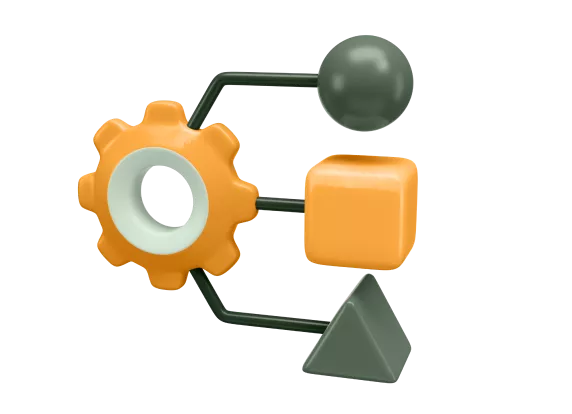
What is Google Disavow Tool
Andflint reminds us that Google recommends rejecting low-quality links to avoid sanctions. This method is used as a preventive measure. It is important to understand that low-quality links can act as part of the competitive struggle. To reject links, you need to contact the administrators of donor sites. If these actions do not lead to the desired effect, then you can use the Disavow Tool. The tool sends a notification to the search engine that a certain external link or list should be ignored during the ranking of the site. It is important to keep in mind that quality links have a positive effect on ranking, so it would be irrational to refuse them.
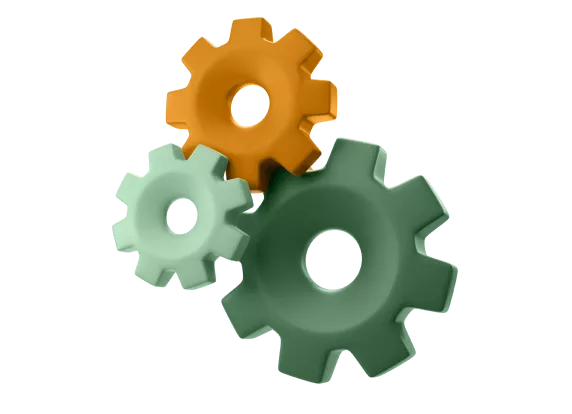
How to use Google Disavow Tool, and what you need to consider
Andflint notes that using this tool is quite easy. First, you need to check for sanctions from the search engine. This can be done using Search Console. You can find the necessary information in the “Manual Actions” section.
If there are no problems, it is worth using the Disavow Tool service when there is a possibility of sanctions due to artificial links. Such a danger may arise in a situation where specialists purchase a large volume of links on exchanges without coordinating the nuances of the process with the customer.
How to remove external links on a website
The removal process can be described as a step-by-step instruction:
- Create a TXT file with UTF-8 encoding.
- Add a list of links to reject. The user can specify either the domain name or the address of the page where the link is located. It is also possible to reject links from the entire domain. To do this, add “domain” before the URL. When composing a request, you can also add comments. To do this, start the line with #.
- After filling in the required field, you must confirm the action. To do this, you will need to click “Reject links”.
- The next step is to upload the created file. It contains a list of external links that need to be rejected.
Andflint reminds us that the rejection process is not instantaneous. The search engine may need several days or weeks to process the information received. After this, the declared links will no longer be taken into account when ranking the site. At the same time, they will continue to be recorded in the project’s external links report. It is worth highlighting the situation when sanctions have already been imposed on the site. In this case, the rejection process can take a particularly long time.
How to find and remove a large number of links
There are situations when you need to remove a large volume of links. In most cases, the reason is that a huge number of resources begin to link to the site. Most of them, as a rule, have a low level of trust, which can lead to a deterioration in the performance of the project itself. In such a situation, it is necessary to use special tools. Andflint has prepared a list of them to make it easier for the webmaster to get rid of inappropriate links.
Google Search Console External Links Report
To automatically create a list of links, you can use a tool such as Search Console from Google. For a webmaster, this is an indispensable tool when it comes to effective project promotion. Search Console has many common functions, including removing external links. To do this, you will need to create a table with links. Next, you need to export the resulting CSV file. All that remains is to delete the necessary links from the report and leave only those that need to be gotten rid of. It is important to note that the file has strict limitations. It cannot contain more than 100,000 lines. This is especially important when it comes to a large-scale project with a long history.
Ahrefs
There are also alternative tools for removing external links. One of them is Ahrefs. It is positioned as the largest backlink database that exists today. You can get a list of external links if you go to the tool, enter the domain and use “Check backlinks”. The result will be an array of information, including:
- the number of backlinks for the domain;
- the number of sites linking to the project;
- the top external links, which indicate the URL, resource rating and other information.
The Ahrefs service also allows you to get information about the domain rating. It indicates the relative popularity of the project, which is calculated based on a comparison with the number of links posted on other resources included in the database. Once the information has been collected, all that remains is to compile a list of low-quality links and then send it using the form in the Disavow Tool.
Conclusion
Andflint notes that artificial links can cause a site to be penalized. Therefore, it is necessary to always control the quality of links that lead to the project. They can be assessed using various services that allow you to collect all existing links, for example, Ahrefs or Search Console. Having found low-quality links, you need to get rid of them immediately. The best solution would be to contact representatives of the donor site. If this is not possible, then you need to use the functionality of the link exchange. If other methods have not shown due effectiveness, you can use the Disavow Tool from the Google search engine.
Rejecting links does not lead to their removal from donor sites, but they will no longer be counted when ranking the site. This allows you to remove the project from filters. It is important to remember that the process is time-consuming. To prevent such a situation, you should take into account the recommendations of webmasters, and also not buy links on questionable resources.

