How to check indexing - is your site visible to search engines?
Okay, the first step has been taken – you have created and populated the site. Why doesn’t it appear in Google search results? At this stage, your web project is just a set of scripts, images, and other files stored on a server (hosting). To make it visible to search engines, index it!
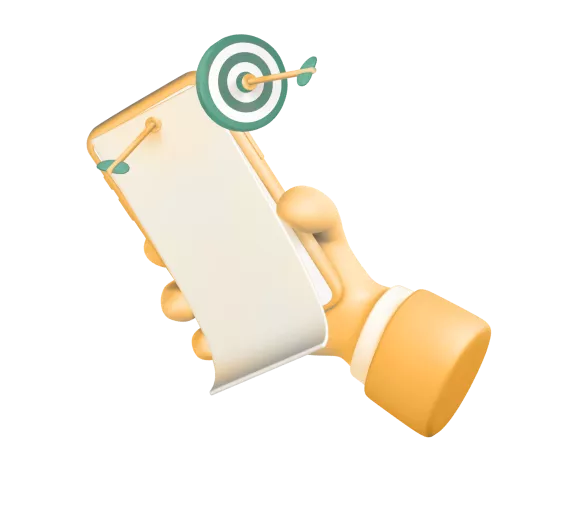
Indexing as a concept
What is site page indexing? It’s the collection of information about your web project by crawlers. They crawl the site, collecting important data: the number of pages, key phrases, content, and more. The more pages in the index, the wider the reach of the audience.
Everything is simple in words, but now Andflint experts will share their practical solutions: how to check if a site is indexed, how to get it indexed quickly, and how to solve issues that prevent the site from being indexed.

Site indexing – how does it work?
Search engines maintain an index of sites to include in search results. This index contains the pages of a site after being scanned by search robots.
The index works like a database. When users enter a query, the system finds the most relevant data and displays it in a convenient format.
Please note: being in the index does not guarantee that your site will be in the top rankings. Your site must meet multiple ranking criteria. To this end, Andflint experts conduct comprehensive SEO optimization of web projects that want to be leaders in their niches.
We check whether the site is indexed
How do you check if your site is in the index? Each search engine offers a tool for analyzing ranking effectiveness. Google, for instance, provides Google Search Console (GSC). With it, you can not only find indexed pages but also submit new or priority pages for indexing.
But there are other ways to check indexing that help determine if your site is visible to search engines. Your site could offer excellent products or services, but if it’s not indexed, no one will buy or use them. Below are six simple indexing check methods that we use ourselves.
Google Search Console (GSC)
Already have a GSC account? If not, it’s time to create one. In the “Indexing” section, find the “Pages” tab to see how many pages have been indexed. A graph with historical data is also available.
The service offers a “Full report” tab with detailed information about your site’s pages. To check a specific page, follow these steps:
- Copy the URL of the page you want to check.
- Open GSC and paste the URL into the appropriate box.
- The service will display whether the page is indexed or not.
Made changes, but the page still isn’t indexed? Use the Request Indexing button. You can add multiple pages at once using a Sitemap file.
Analyze indexing with Google Search
Are you familiar with Google search operators? One useful command is “site:”. Place it before the full URL of your site and press search. This method allows you to check the indexing of individual pages as well.
Google will show the number of indexed pages above the search results (“Approximate results”). Using the “Tools” tab, you can display statistics for a specific period, like the past 24 hours or a year. If some pages are still missing from the search results, try the GSC method to speed up indexing.
Try other indexing services
There are many indexing check services available online, but most set limits on the number of pages. One of the best is Serpstat, though you can use manual methods as well. If your site is connected to GSC, do the following:
- Open Serpstat and select “Page Indexing” from the tools section.
- Connect GSC by clicking the appropriate button and logging in.
- Select a site from the list and enter the URLs of the pages you want to check.
Serpstat is a tool for comprehensive promotion and marketing, helping with keyword research, competitor analysis, site audits, and more.
- Open Serpstat and select “Page Indexing” in the tools section.
- Connect to GSC by clicking the appropriate button and logging into your account.
- Select a site from the list and enter the URLs of the pages to check.
Serpstat is a comprehensive tool for promotion and marketing. This service assists in keyword research, competitor analysis, site audit, and more.
Use SEO tools
Our professionals use various tools to optimize sites, analyze key parameters, and detect errors on pages (we recommend using Netpeak Spider and Screaming Frog). Some of these tools support the index check function. Scan your site with a specialized service, review the pages and parameters that affect indexing, and check whether the pages appear in the SERPs.
Browser bookmarks – bookmarklets
Let’s add some automation to the index check. Bookmarklets are small scripts written in Javascript. If you have coding skills, you can create such a script yourself. If not, download a ready-made version. Navigate to the page of your site that interests you, and click on the bookmarklet to check if it has been indexed by the search engine.
Index and check status with Google Indexing API
Looking for another way to index your site on Google? You can work with the search engine’s API, which is free. The Indexing API enables you to:
- Find out when the search engine last crawled a particular page.
- Request forced indexing.
- Remove a page from the index.
The API supports batch HTTP requests for indexing (up to 100 in one batch). The maximum number of requests per day is 200. However, you can increase this quota by adding JobPosting or BroadcastEvent markup to the web project pages.
Why is the site not indexed?
A new web project may take weeks or even months to be indexed by Google, so some patience is required. However, if your site is still not visible after this time, several factors could be at play:
- Pages are blocked from indexing via robots.txt or meta tags in the markup.
- The canonical tag is incorrectly set.
- The sitemap.xml file is missing, or internal links are inadequate.
- The site is slow to load.
- Pages contain low-quality content.
- You’re ignoring errors flagged in GSC.
Another reason could be that the site is not optimized for mobile devices. Since 2018, Google has prioritized mobile-first indexing, so ensuring your site is mobile-friendly is crucial.
We speed up page indexing
Every site has a crawling budget, which is reflected in GSC. This budget is the quota for how much of your site can be crawled by search engines during a single visit. The crawling budget depends on the site’s size, structure, content, and speed. Sites that are slow, have broken links, many redirects, or poor content will have a reduced crawling budget.
Manage your crawling budget wisely
Another method to speed up site indexing is to manage your crawling budget efficiently:
- Ensure the sitemap.xml file is correctly configured.
- Optimize content for faster page loading.
- Remove redirects and broken links.
- Improve internal linking on pages.
- Regularly post high-quality content.
Technical optimization and regularly posting quality content will make your site more attractive to search engines.
Getting into the index is not a panacea
Being indexed is essential for your web project because it ensures that search engines are aware of it. However, if your goal is long-term growth in audience, leads, and sales, comprehensive site promotion through SEO experts is necessary.
FAQ
Why is page indexing needed?
Indexing allows search engines to discover pages and add them to search results for relevant queries.
Where can I see non-indexed pages?
You can view this information in Google Search Console.
How long does site indexing take?
It can take anywhere from several weeks to several months, depending on the size, structure, and content of the site.

