How to check a website for being banned by search engines?
If there is a need to check a website for being banned by search engines, then this can be done in several ways. Andflint recommends doing this when resetting page indexing without delay since it is important to eliminate the cause as quickly as possible. Search engine support is of great help in such matters.
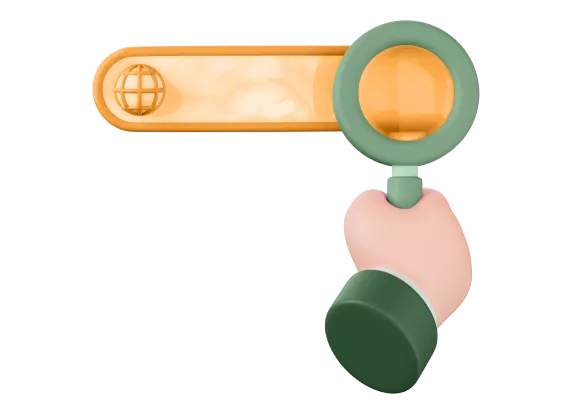
What is the difference between a ban and sanctions?
It is worth noting right away that there are bans and sanctions that can be imposed on a website. Partial restrictions are called sanctions. They lead to a decrease in the indexing of pages, which in turn causes them to drop in search results. If a complete restriction is applied, then all portal pages disappear from the search results. This leads to the quality indicator being reset, and the traffic completely disappears from search engines.
How to check a domain for being banned by Google?
There are several effective ways to check if a site has been banned. Andflint suggests studying several of them.

Determining pages in search results
To determine the exact number of pages that have been indexed by the search engine, you need to enter the text site: example.com in the search bar. The fragment example.com should be replaced with the name of your site. If the user notices a significant reduction in the number of pages that the search engine gives out, this may indicate sanctions. If the pages are simply missing from the search, then it is worth assuming that the portal has been banned.
Checking a brand query in search results
There are other ways to check. For example, you can use a brand query that should be entered in the search bar. If this query does not produce results, then it can be assumed that the site is blocked.
Checking manual measures in Google Search Console
Andflint reminds us that the Google search engine offers the use of various tools for portal analysis. One of them is the Search Console. To check, do the following:
- go to the Search Console page;
- select the “Manual Actions” section;
- check for the absence of sanctions.
If various restrictions have been applied to the site, then a corresponding notification will be visible in this section. If everything is in order with the site, then the user will see a message informing about this.
Analysis of incoming traffic
Andflint recommends paying attention to the incoming traffic of the portal if there is a suspicion of sanctions. To do this, you should check the visit schedule for a certain period. A sharp drop may indicate sanctions, and zeroing out traffic often confirms a ban.
It is important to take into account one point here. The site pages may be hidden from search engines by the owner himself. Therefore, you need to make sure that the robots.txt file is composed correctly. There is a possibility that the pages were mistakenly hidden from indication. It is necessary to conduct an analysis and find out whether the site was available during the reporting period. Perhaps there were problems with the hosting at that time or technical work was carried out on the site itself. It is important to understand that changing a template, moving to a new domain or glueing – all these factors can lead to a significant drop in traffic.
You can also learn more about sanctions by comparing the dates of the last updates to search algorithms with when visitors began to disappear from the site. For this, you can use the specialized resource Moz.
Reasons for getting a ban
Andflint reminds us that the reasons that can lead to a ban on a portal can be very diverse:
- direct copying of content;
- using a hidden redirect;
- the presence of hidden links;
- using doorways with low-quality content that redirects it to other pages;
- automatic content generation;
- incorrect micro-markup settings;
- pages with malware;
- using someone else’s content within affiliate programs;
- incorrectly composed key phrases that do not correspond to the topic of the portal.
There is a significant risk that sanctions can be imposed by the Adsense advertising network. If this happens, it will be impossible to earn money on contextual advertising. You can check the ban in the advertising network using online tools.
What to do if the site is banned
First of all, you need to start with a check. If the lack of indexing is confirmed, then this may indicate that the site is banned. First, you need to understand the situation. It is important to find the reason that could have led to such a development of events. The sooner you can understand the situation, the easier it will be to fix the problem. If the domain was purchased recently, then the best solution would be to contact the search engine support service. You can directly ask them about the reasons for imposing restrictions on the site. It is also worth using such a tool as an appeal to review the situation. Usually, Google support promptly responds to customer requests.
Conclusion
Imposing sanctions leads to a noticeable decrease in the site’s performance. It begins to be shown less often in the search engine results. If the site has received a ban, this leads to its complete disappearance from the search. It is impossible to access the portal even if branded queries are used. Checking the site for a search engine ban is done using the webmaster panel. To do this, it is recommended to study the site quality index, and also pay attention to traffic analysis. It is very important to pay attention to factors that depend on the site owner, for example, changing the template or glueing.
If a direct blocking is detected, then it is necessary to set a goal to determine the reasons for the sanctions from the search engines. The next step is to fix them and contact the support service. This simple sequence of actions helps to quickly return the site to its usual mode of operation.

